You may or may not have noticed but remember the battery percentage that use to be next to your battery on the top right? Well, it’s not there anymore for the iPhone X. This is because the notch design on the smartphone took the ability away to have that on there.
If you’re like me that likes to have your battery percentage display, there is some hope because it’s still possible to see the battery percentage.
If you scroll down from the top right corner of the iPhone X, your Control center will come down. When the Control Center comes down, you will see the battery percentage in the top right.
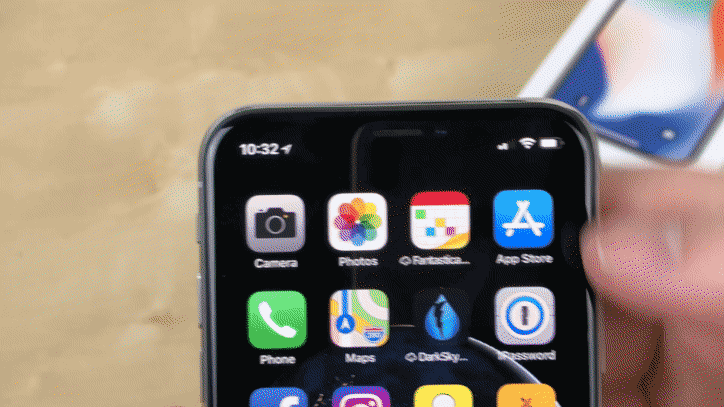
So far, this is really the only method that we’ve seen where you can check your iPhone X’s battery percentage. It would be a good workaround for Apple if they were to include the battery percentage on your lockscreen, for example. One can only hope.





