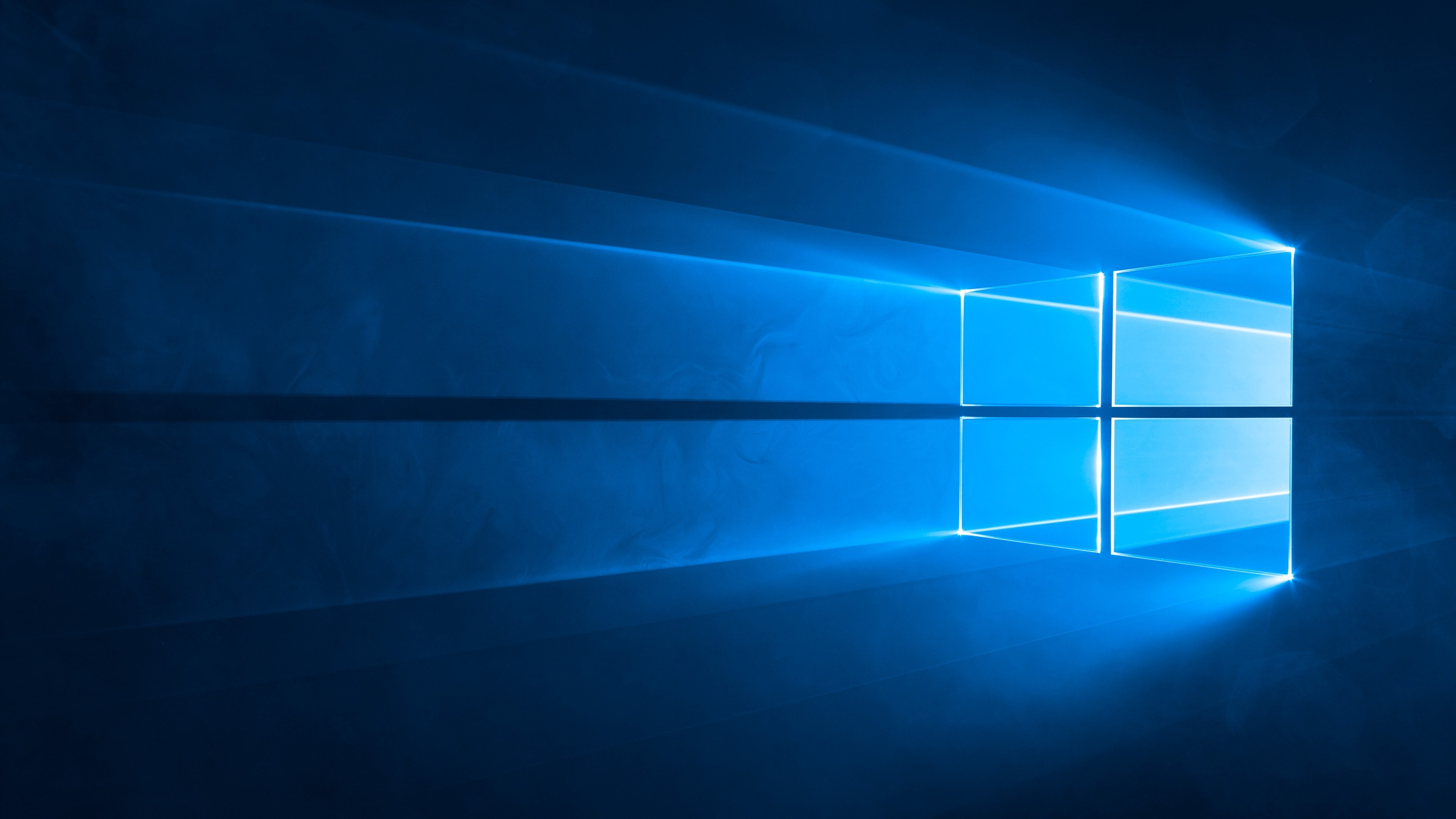We’ve seen Windows 10 see its fair share of issues in the past, and now there is a new level of threat you need to be alert about if you’re a Google Chrome user. This new exploit in Chrome, the market-leading web browser, will cause it to freeze in Windows 10 machines.
This new exploit (bug) is driven through a tech support scam that will lock down your Windows 10 device and informs the user that they have been infected by a virus. Through Javascript code, there is a loop that’s created that prevents Chrome from functioning properly, as well as locking your tabs.
Once your Windows 10 machine freezes, a pop-up comes up claiming to be from Microsoft support. The notice alerts you that your machine is infected, and that your data is at risk. It’s worth mentioning that this pop-up is in a full loop, so even if you try and close it, it will come back up immediately. In addition, your machine’s resource usage is maxed out to 100% which essentially renders your Windows 10 machine unusable.
How Do You Fix It?
Normally, you would try to close the pop-up and try to go your way, but with this bug, you can’t do that. Instead, you can fix this exploit fairly easily by following these steps:
- Open your Task Manager from Taskbar
- Click on Process tab
- Click on Google Chrome (or GoogleChrome.exe process)
- Finally click on End Task
Once you have done this, you should be good to go. It’s also worth mentioning that you disable Chrome’s ability to restore old tabs as soon as you restart your browser. You don’t want to go through all of the pain again.