If you’re one of the lucky folks that got their iPhone X already but don’t know what wallpaper to use on that beautiful screen, here’s a suggestion for you.
The fine folks over at iFixit released some really nice and cool see-through wallpaper options. They have given users two high-resolution wallpaper options, including one that shows the inside of an iPhone X and the other is an X-ray version of the phone.
The standard wallpaper of the iPhone X shows the haptic engine, dual camera, and battery cells.
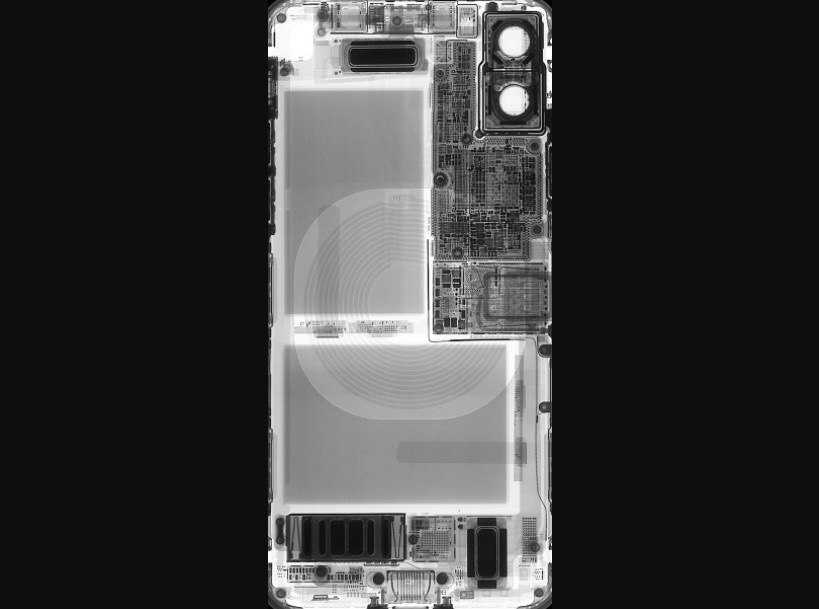
If you’re interested in downloading the wallpapers, head on over the iFixit’s website. To set them as your default wallpaper on your device, first save the photo at full resolution. Then select the wallpaper from your iPhone’s Settings menu. Go in, tap “choose a new wallpaper,” then select the photo you saved from iFixit’s website. You can either choose to have it as s Still or have it in Perspective. Perspective mode is where it zooms in slightly so the wallpaper moves around when you told your device.





