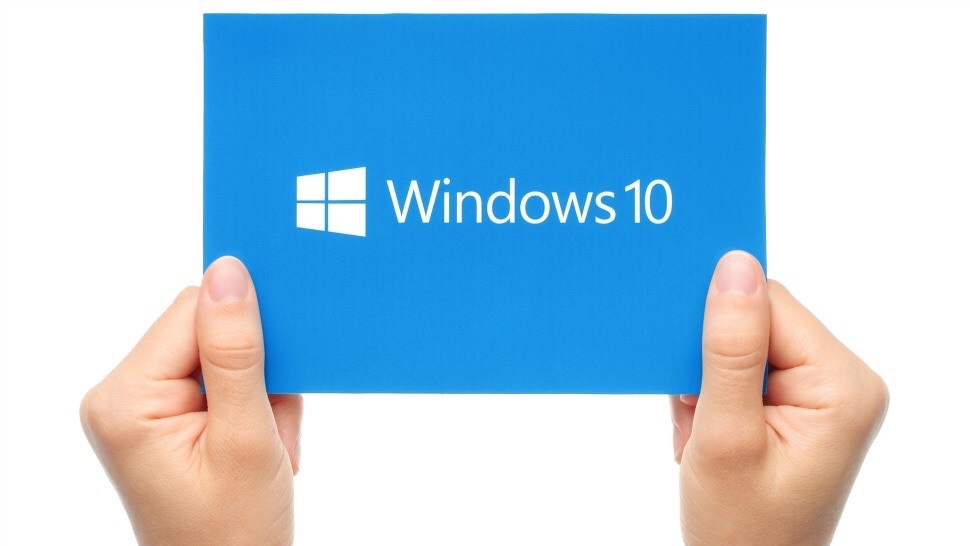Since its initial release, Windows 10 has had two major updates. The next major update will be available on April 30th, and will come with several features that are designed to make your screen time much more efficient.
The headline addition is Timeline, which allows you to go back in time up to 30 days to find things you’ve been working on. This will work across devices, as long as you use your Microsoft account across all of them. Essentially, you can pick up some research you started on your laptop and continue it on your phone on-the-go.
The second key feature is called Focus Assist, which is designed to eliminate the web-based distractions that can get in the way of your productivity. When you turn this on, it will block emails, notifications and updates. When you turn it back on, the feature will give you a summary of what you missed. Of course, this feature is customizable to your liking.
Microsoft is also bringing some tweaks to their Edge browser, such as tab muting and auto fill on web payment forms, as well as Dictation. Instead of the voice input app, you will now be able to capture spoken work in any text field by simply pressing Win+H. Additionally, you will be able to use voice features to manage your smart home from your PC, if you have a thermostat that’s compatible.
The update will arrive on Monday April 30th and will be available for download for free.