Is your Xbox One giving you trouble? Like any piece of technology, there can be occasional problems and Xbox One is no exception. If your Xbox One is giving you trouble, we’ll give you some tips and tricks on how you can address the issue, step by step.
Remember the “Red Ring of Death” on the Xbox 360? The Xbox One isn’t entirely straightforward like that with explicit cues. As a result, you’ll need a unique approach on how to solve the problems being encountered.
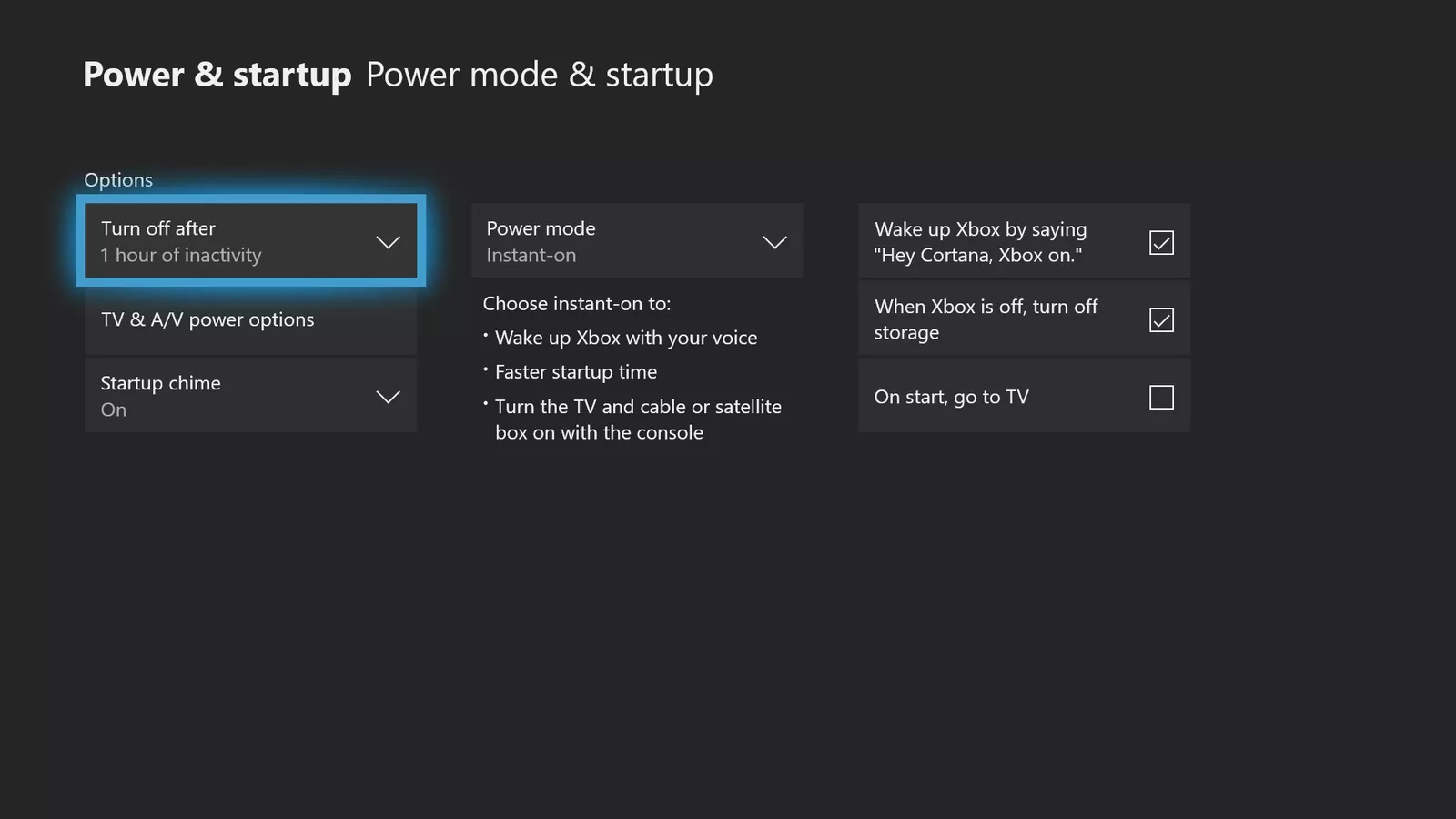
Your Xbox One Won’t Turn on at All
Controller Issues – You’re constantly trying to turn on your Xbox One but it just won’t power up. Usually, players try to turn the console on from their controllers, so instead, hit the power button from the console instead. If your console turns on as usual, you should replace the controller batteries or recharge the rechargeable batteries inside (if you’re using them).
Power Cord Issues – If your Xbox One isn’t turning on, check the power cord. Make that the cord is firmly seated in the console and is plugged into the outlet securely. If not, check in both places and try to power your console again. If you’ve plugged into a power strip (not recommended), make sure the strip’s power switch is in the on position and the strip itself is still working. It’s also possible that other things connected to the power strip could be causing issues, so check those as well and replace immediately if you see any issues. If you’re still experiencing issues, consider changing the place where the console and power strip are located. Try a different location to make sure it’s not the power outlet.
Power Supply Issues – At times, there could potentially be issues related to the Xbox One power supply. Unplug your power supply, also known as the “brick”, from the wall and then wait ten seconds. After the period, find the LED on the power supply (located next to where the cord goes in), plugin it back into the console, the power supply into your outlet, and look at the LED. If the LED does not light up, or if the LED is showing orange, the power supply will need to be replaced. If you’re seeing a steady white light, try to turn on your console. If your Xbox One still doesn’t start while the white light is persistent, you will need to replace the console itself or have it serviced.
ALSO CHECK OUT: New leak shows Microsoft’s going ‘All Digital’ with Xbox One S
Your Xbox One Suddenly Shuts Down
If your Xbox One suddenly shuts down, ensure that your console is receiving proper ventilation. This is common when the console shuts down and won’t turn on due to ventilation. You should remove any objects around your Xbox One and place it where the vents on the console can draw air easier. You should also get a can of air or a dry cloth to clean any visible dust on the console.
Xbox One Shut Off and Won’t Turn Back On
If you were gaming and your console just mysteriously turned off, and has no issues with ventilation, you might want to check your settings. Open your Xbox One’s settings menu, and select “Power & Start-Up.” From there, you’ll want to reconfigure two settings.
The first setting is “Instant-On,” which puts your console in a sleep mode instead of turning if off completely. This allow you to turn your console on faster, but could potentially become an issue when turning on. Try changing the setting to “energy-saving” instead.
The second option is for you to check the auto-shutdown setting in the same menu. This setting sometimes get left turned on if you’ve been given it by your family members or even purchased it used from a third-party.
Xbox One Makes Weird Noises But Won’t Turn On
If your Xbox One turns on, but aren’t able to get a signal to your TV, check and test the HDMI cord that connects both. Make sure the cord is in proper places. If you’re using a connector like a RocketFish HDMI 3D, make sure all cords are working properly. Lastly, you might want to check the TV to make sure it’s on the proper output and isn’t having any issues. This can be the case if there’s multiple consoles connected to the same TV.
Was this article helpful? Please let us know!





