Samsung’s latest smartphones, the Galaxy S9 and Galaxy S9+, will hit the stores on March 16. Interestingly, this year is all about the camera from the company: Samsung’s new smartphones have a mechanical dual ape rapture that will adjust depending on the lighting and a new Super Slow-mo feature that will automatically feature GIFs from the footage you capture.
While there are several new features introduced in the S9 smartphones, it’s not all about what’s now. If you’re switching away from an iPhone, there are plenty of subtle features that exist on Samsung phones and many other Android devices.
We spent more than a week with the Galaxy S9+ instead of the Apple iPhone X, so here are five things I like about the Galaxy S9 from the iPhone X.
Always-on Display
The always-on display from Samsung really captured by eye. Samsung’s smartphones show information like time, date, battery, and notification icons when the display is turned off. It’s basically a bedside clock that is always with you. I love being able to glance over at my phone to check for any new messages without having to pick it up to turn on.
This feature was particularly helpful when coming over from the iPhone X. Don’t get me wrong, I’ve loved my iPhone X, but with the iPhone X, I’ve had to pick it up to unlock since it doesn’t come with a fingerprint sensor. Previous Samsung models, including the Galaxy S8 and Galaxy S7, and many other Android phones, have come with this always-on display feature. I found it to be very useful.
More Flexibility In How I Use The Phone
Specifically speaking, there were three Galaxy S9 features that gave me more flexibility in terms of how I used the phone: fingerprint sensor, microSD card slot, and the headphone jack. Unlike on the iPhone X, should you fail with your Face ID unlock, you are required to type your passcode. With the Galaxy S9, I wasn’t forced to type my passcode if I didn’t want to use facial recognition, rather just used the fingerprint sensor. The iPhone X’s Face ID works most of the time, but occasionally, I find myself typing my passcode into Apple’s smartphone. The Galaxy S9’s fingerprint scanner is also located in a more natural location (underneath the camera) when compared to previous versions.
The 3.5mm headphone jack still being around on the Galaxy S9 really surprised me, but in a good way. I could use any wired headphones I want without having to remember to bring an adapter with me all the time. With my iPhone X, either I would need to carry two different pair of headphones with me or need to have my AirPods on me.
Knowing that I have the option of adding extra storage to the Galaxy S9 by purchasing a microSD card, many of which cost less than $100 depending on how much storage you want to add, it eased my worries that I would have to worry about storage on my phone.
Low-Light Camera Performance
Apple’s iPhone X camera is definitely one of the best in the industry and very tough to beat, and in most cases, I found that the camera captures sharper details and more accurate colors than Samsung’s smartphones. When it comes to shooting in the dark, however, Samsung is the winner. Nearly every time I captured photos in low-light environments, the Galaxy S9+ was able to capture a cleaner and clearer shot than the iPhone X. The Galaxy S9 comes with an improved camera, which can now adjust its aperture to f/1.5 or g/2.4 depending in the lighting situation.
Take a look:
Samsung Galaxy S9+
(Photo taken in low light conditions)

Apple iPhone X
(Photo taken in low light conditions)
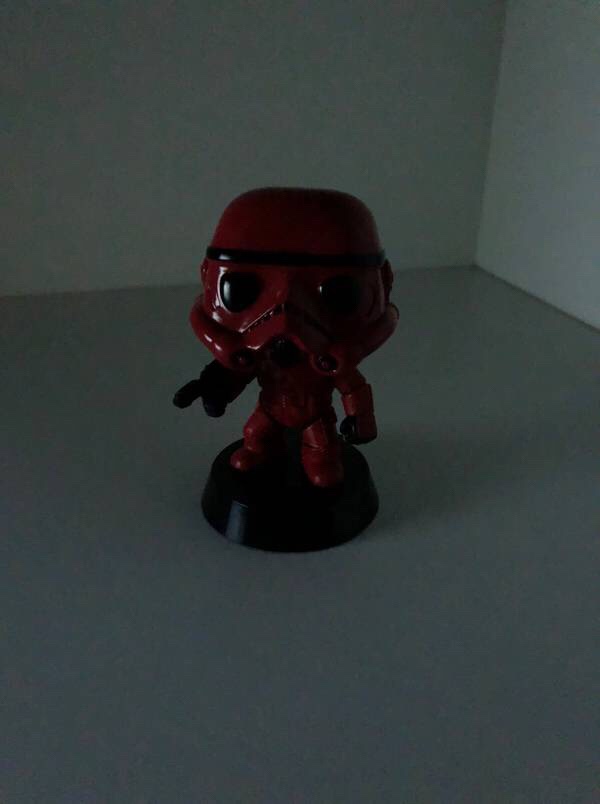
Curved Screen Experience
Near-borderless displays are becoming very common these days. Smartphone makers like Apple, Samsung and Google are all introducing nearly borderless displays that occupy almost the entire space on the device. Samsung, however, has a slightly different approach because their displays have ever so slightly curves over the left and right edges of the phones. I find that this gives the devices a more elegant look and makes the illusion that there are no frames around the screen. On top of that, the Galaxy S9+ doesn’t come with a “notch” either like the iPhone X.
Multi-tasking Capabilities
Like many of you, I too use my phone for just about everything, whether I’m at work or at my home: sending emails, taking notes, browsing Twitter, getting directions and so on. This means that I spend a lot of time switching between apps, especially if I’m trying to copy and paste material from my notes app or a browser into an email.
The simplicity of iOS is one of the main reasons why I was so attracted to it, but Android phones are generally better at helping you with several tasks at once. Samsung’s phones have long offered the capability to open more than one app on screen at a time. Apple previously introduced this type of capability in the iPad Pro’s where yo can have two apps open at a time, but unfortunately not possible on the iPhone’s. On the Galaxy S9, just tap the recent apps button and press the multi-window symbol in the app’s title bar to start a split screen mode.
Final Thoughts
For years now, Samsung and Apple have gone head to head in the smartphone market. There are things I love about both devices that I find attractive and useful. The simplicity of the iPhone’s and iOS makes for a smooth experience. At the same time, the potential an capabilities of Samsung’s Galaxy S9 smartphones allow for a more powerful experience. However you want to take it, the decision is up to you as to which device you’d be most comfortable with.





